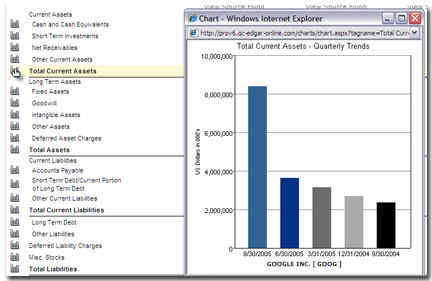Balance Sheet data is prepared by EDGAR Online using a proprietary standardized industrial company format. When extracting data from SEC filings, EDGAR Online reserves the right to reclassify line items and regroup amounts to meet their specifications. Therefore, it is possible that the EDGAR Online Financials displayed will not have a one-for-one mapping of line items and amounts. This standard format allows for direct comparison of all companies, industries and indexes, across multiple time frames and for a multitude of factors.
Viewing Balance Sheet Data
By default, quarterly balance sheet data is displayed, and values expressed in (000's). Switch to Annual Balance Sheet data by selecting the 'Annual Balance Sheet' link displayed above the data.
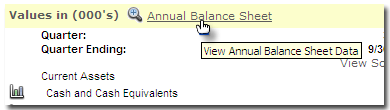
Switch back to Quarterly Balance Sheet data by selected the 'Quarterly Balance Sheet' link displayed on the Annual Balance Sheet data view.
Balance Sheet Data Verification
Under each Quarter or Annual data column, select the 'View Source Filing' link to be taken directly to the corresponding SEC Filing section.
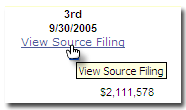
Exporting Balance Sheet Data to Excel
To export the Balance Sheet data you are currently viewing to Excel, select the 'Save as Excel' link.
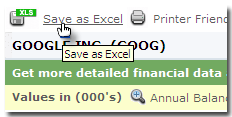
Charting Balance Sheet Data
You can quickly and easily chart any row of Balance Sheet Data by selecting the (![]() ) icon next to each data row.
) icon next to each data row.