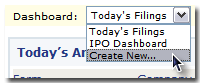
You will be directed to the Manage Dashboard screen and prompted to Enter a Name.
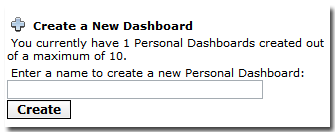
Click on Create after entering a name and your new Dashboard will appear in the list below.
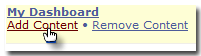
From the Dashboard selection menu on the Dashboard tab, select "Create New..."
You will be directed to the Manage Dashboard screen and prompted to Enter a Name.
Click on Create after entering a name and your new Dashboard will appear in the list below.
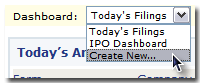
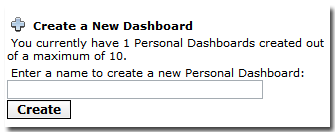
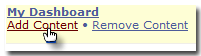
View Related Help Topics
• Adding Content to a Dashboard
• Managing Dashboards
• Sharing a Dashboard