Adding Insider Holdings to a Dashboard
To add the Insider Holdings of the company you are viewing to one of your personal dashboard displays, click the add (![]() ) icon at the top of the screen.
) icon at the top of the screen.
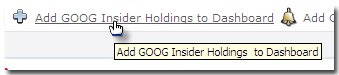
Viewing Holdings of a Particular Insider
To view the holdings of a particular insider, select the row of data and click anywhere in the row.
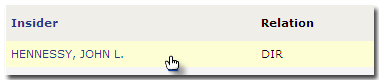
Sorting Insider Holdings
Sort by Insider or Date by clicking on the column label.
![]()
Transaction Types
| Trans Type | Definition |
| AS | Automatic Sell |
| B | Buy |
| JB | Acquistion (Non Open Market) |
| JS | Disposition (Non Open Market) |
| OE | Option Exercise |
| PB | Private Buy |
| PS | Private Sell |
| S | Sell |