Adding Company Info to a Dashboard
To add Company Info you are viewing to one of your personal dashboard displays, click the add (![]() ) icon at the top of the screen.
) icon at the top of the screen.
![]()
Credit Reports
Easily obtain additional company profile and credit information on the company you are interested in from D&B. Choose from several reports* to research potential business partners and better manage the risk of doing with business with customers and suppliers.
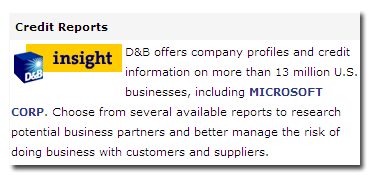
* Additional charges apply.
View Related Help Topics
• Adding Content to a Dashboard