| Topic | Description |
| Acquire Using Stock | Identify companies where an acquisition involving all or the majority of shares of the filing company or another party is disclosed. |
| Earnings Charges | Identify companies submitting filings with disclosures of write-offs and similar earnings charges. |
| Forward and Options Contract Activity | Identify companies where transcations in futures and options contracts, currency exchange contracts or forward contracts is disclosed. |
| General Agreement Statements | Identify companies where any type of recently completed agreement is mentioned in filings. |
| In Bankruptcy | Identify companies submitting filings where it is stated that the company is seeking protection through the bankruptcy process in any of its legal forms. |
| Increase Staffing | Identify companies submitting filings mentioning recently increased headcount. |
| Inquiry Initiated | Identify companies submitting filings with indications of recently initiated investigations by a U.S. Government agency including but not limited to the SEC. |
| Legal Settlement | Identify companies submitting filings mentioning recently settled or completed litigation with private parties or government entities. |
| Legal Action | Identify companies submitting filings mentioning the initiation of legal proceedings either by the filing company or otherwise involving the filing company. |
| Merger Completed | Identify companies where a completed merger is mentioned. |
Entering a Specific Company
To find topics from a specific company, enter in the company's ticker symbol, name or CIK (Central Index Key).
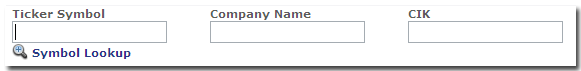
Filtering by Additional Market Segment Criteria
Expanding the Market Segment area will allow you to restrict your search with additional criteria including Exchange, SIC, Industry, Sector, City and / or State.
![]()
Filtering by Time Period
By default your results will be restricted to the Last 12 Months of filings. You can change this by selecting a different time frame from the drop down menu, or by entering a specific date or date range.