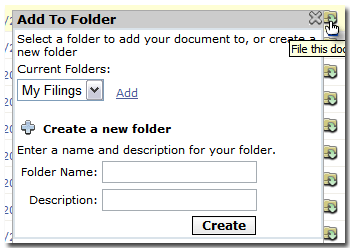Creating a New Folder
Enter a name and an optional description for your folder.
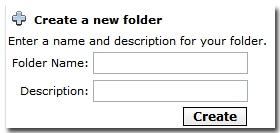
Renaming, Editing and Deleting Folders
To rename a folder, click 'Rename'. To edit the contents of a folder, click 'Edit'. To delete a folder, click the delete (![]() ) icon. You will be prompted to confirm the deletion of any folder.
) icon. You will be prompted to confirm the deletion of any folder.
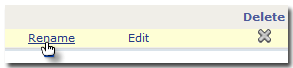
Adding Filings to a Folder
You can add any filing to a folder by clicking the folder (![]() ) icon. To add the filing to an existing folder, select it from the folder dropdown and click 'Add'. Optionally, you can create a new folder. Give the folder a name and click 'Create'.
) icon. To add the filing to an existing folder, select it from the folder dropdown and click 'Add'. Optionally, you can create a new folder. Give the folder a name and click 'Create'.