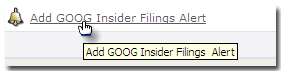Viewing Insider Filings
To view a particular filing, select the row of data and click anywhere in the row.

Sorting Insider Filings
Sort by Form Type, Received Date or Period by clicking on the column label.
![]()
Adding Insider Filings to a Dashboard
To add the Latest Insider Filings of the company you are viewing to one of your personal dashboard displays, click the add (![]() ) icon at the top of the screen.
) icon at the top of the screen.
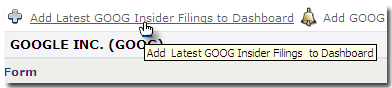
Adding an Insider Filings Alert
To add a pop-up or email alert to notify you when an Insider Filing is submitted of the company you are viewing, click the alert (![]() ) icon at the top of the screen.
) icon at the top of the screen.