Adding Last Trade to a Dashboard
To add the Last Trade of the company you are viewing to one of your personal dashboard displays, click the add (![]() ) icon at the top of the screen.
) icon at the top of the screen.
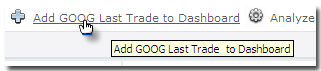
Exporting Last Trade data to Excel
To export the Last Trade data you are currently viewing to Excel, select the 'Save as Excel' link.
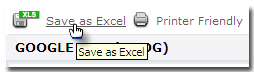
Data Item Definition Last Trade The dollar value of the last buy or sell. Change The dollar change and percentage change of the last buy or sell. Trade Time The date and time of the last buy or sell. Volume The number of shares traded. Bid The current dollar amount an individual is willing to pay for a share of stock. Ask The current dollar amount an individual is willing to sell a share of stock at. Average Volume The average daily volume of the stock over the last 30 trading days. Bid Size The total number of shares an individual has currently placed at the Bid price. Ask Size The total number of shares an individual has currently placed at the Ask price. Days Range The current day's high and low price. Open The dollar amount the stock opened the trading day at. Previous Close The dollar amount the stock closed the previous trading day at. 52 Week Range The last year's high and low price. P/E The amount an investor is willing to pay for each dollar of earnings. EPS The dollar amount of earnings available to each common share outstanding. Dividend & Yield The dividend rate of return to stockholders at yesterday's closing price. (Dividend Per Share / Price) Total Shares Outstanding The total number of shares available for sale on a public market. Market Capitalization The dollar value of all the outstanding shares at yesterday's closing price. (Price * Shares Outstanding)
View Related Help Topics
• Adding Content to a Dashboard
• Intraday Charting
• Historical Charting